Thru last week, I had installed and tested a network management system is called
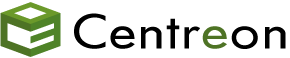 |
"Centreon". Honestly, it was a bit complicated than I thought. However, I found a well documented installation guide from Centreon website. It saves a lot of my time. Here is the link you might need it if you want to try Centreon Network monitoring tool.
http://en.doc.centreon.com/Setup
Few errors popped up as usual while it was installed. Most of errors was files and directory location related. Use find or locate command to find right path or application is installed.
About 25 minutes spent to complete installation of Centreon. First page was nice and pretty. Tried first time login, message "Invalid user" I thought I was so excited enough to mis-typed admin passwords, but … kept getting same massage.
Well, I am so sure that I got right login and password to access Centreon. Started googling……
See below to see the issue.
While I was installing Centreon, setup seems to set MD5 as an encryption. However, when I checked index.php file, it set SHA1. That’s the reason why I typed right login and password, got "invalid user" error message.
Here is what you can fix it.
Go to the file / index.php. It is normally located at /usr/local/centreon/www.
Open the file and modify below part.
From
/*
* Define Crypt system
*
* 0 : MD5
* 1 : SHA1
*
*/
$cryptSystem = 1;
To
/*
* Define Crypt system
*
* 0 : MD5
* 1 : SHA1
*
*/
$cryptSystem = 0;
I hope it is informative for you and I would like to say thank you for viewing



 The www.ipBalance.com runs by a volunteer group with IT professionals and experts at least over 25 years of experience developing and troubleshooting IT in general. ipBalance.com is a free online resource that offers IT tutorials, tools, product reviews, and other resources to help you and your need.
The www.ipBalance.com runs by a volunteer group with IT professionals and experts at least over 25 years of experience developing and troubleshooting IT in general. ipBalance.com is a free online resource that offers IT tutorials, tools, product reviews, and other resources to help you and your need.

![[Splunk] – Basic search fields and commands logo_splunk.png](https://ipbalance.com/wp-content/uploads/2009/06/logo_splunk-100x80.png)
